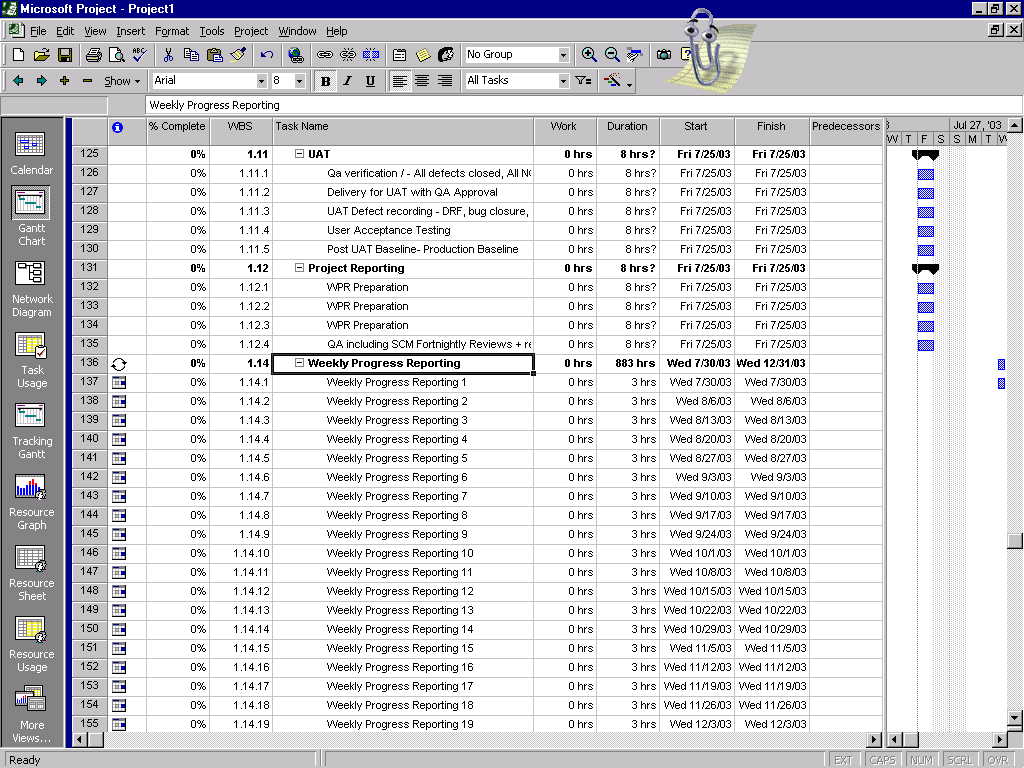Project Management Tools for Digital Transformation
Till about the year 2000 Project Management was an involved and elaborate exercise. The Project Manager had to size the project by counting the Function Points of the features that the software application is required to have. Subsequently the Project Manager had to prepare the Project Plan and Schedule before staffing the project and starting developement. During the course of the Project, the Project manager would put in considerable effort in tracking the completed of work items and determining the Project metrics like Planned Value, Earned Value and Actual Cost.
Sometime during 2010 as the Internet Cloud began gaining traction, Software development teams began to favour newer agile forms of development like Unified Process, Extreme Programming etc. With this change, the Project Management tools that software Project Managers preferred shifted to newer and more agile tools. Various Project teams at Sastra Technologies, the company that develops and supports the AB Open Banking Platform, use several of these new age tools like
- ClickUp
- Trello
- Notion.so
- Asana
Trello, is one of the earliest tools that the team used. Trello provides Kanban style boards to plan work. The team used it to plan Projects at an organisation level. This then evolved into more detailed planning for each project Trello consists of several "Boards", each Board consists of many "Lists". Each List can have several "Cards". The Cards are used to define a granular task and its associated artefacts like a Cover Image, a deadline date, attachments, checklists etc. Several Cards make up a list. The List is analogous to a phase say "User Stories". So if the Project team had a Card called "Profile Page" and this was in a list called "User Stories" it means that the User story is being written for the Profile Page. The next obvious list would be "Wireframing", Once the User story is completed the "Profile Page" card is moved to the "Wireframing" list, followed by the "User Interface" list, then the "API" List, the "Testing" list and so on. This gives an idea of the status of a particular task. A set of these lists with their tasks that make up a board can be used for an "Iteration" or "Feature Cycle" in software development projects
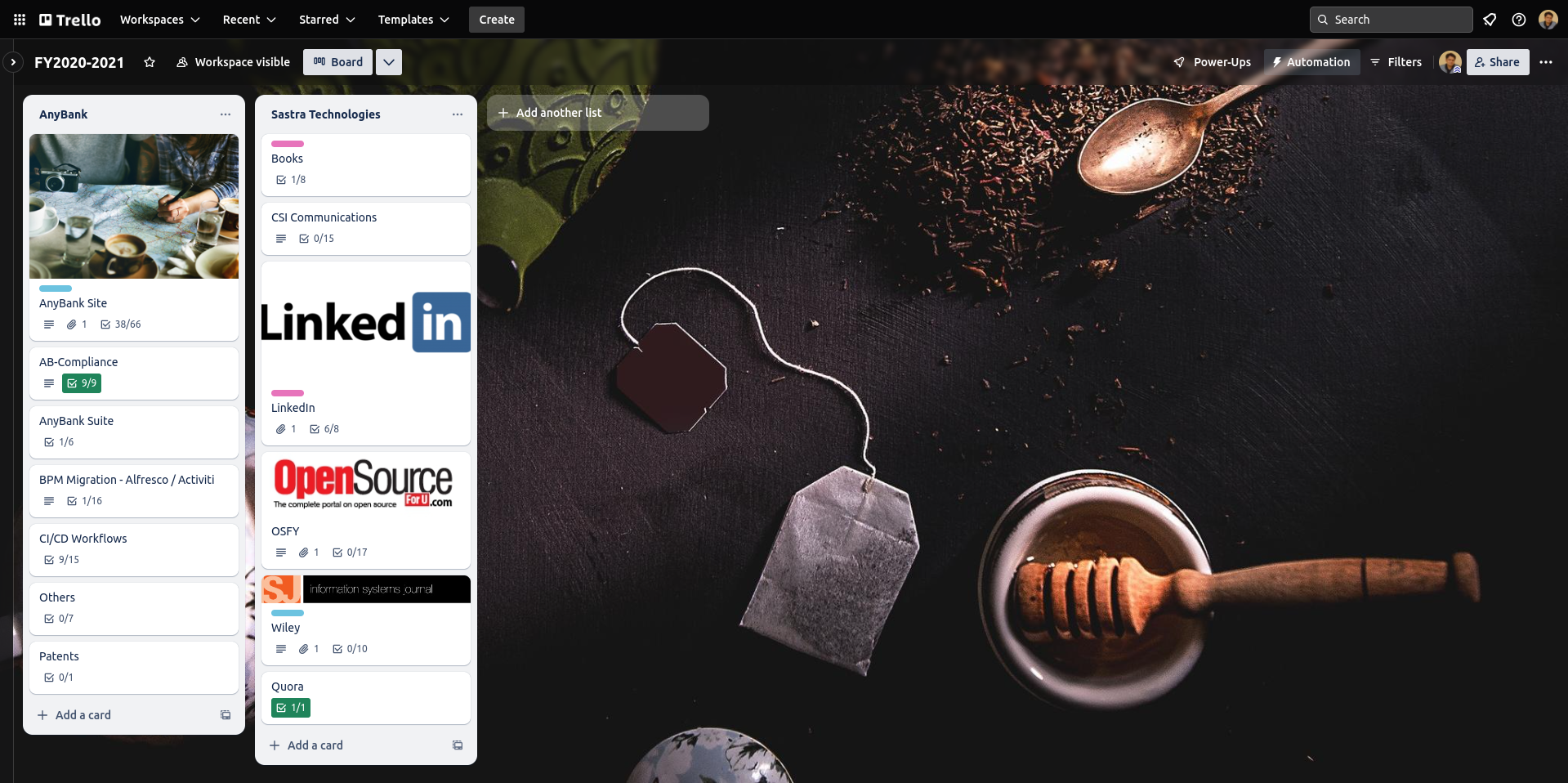
ClickUp provides a rich set of features that includes Kanban Boards, Lists, Calendar, Table and Gantt Chart. Project Managers can use the presentation style that they are comfortable with. If a Project Manager is comfrtable with Kanban style planning they can create the sprint using the Kanban boards. Other Project Managers can view the sprint either as a List, in a Calendar or a Gantt Chart.
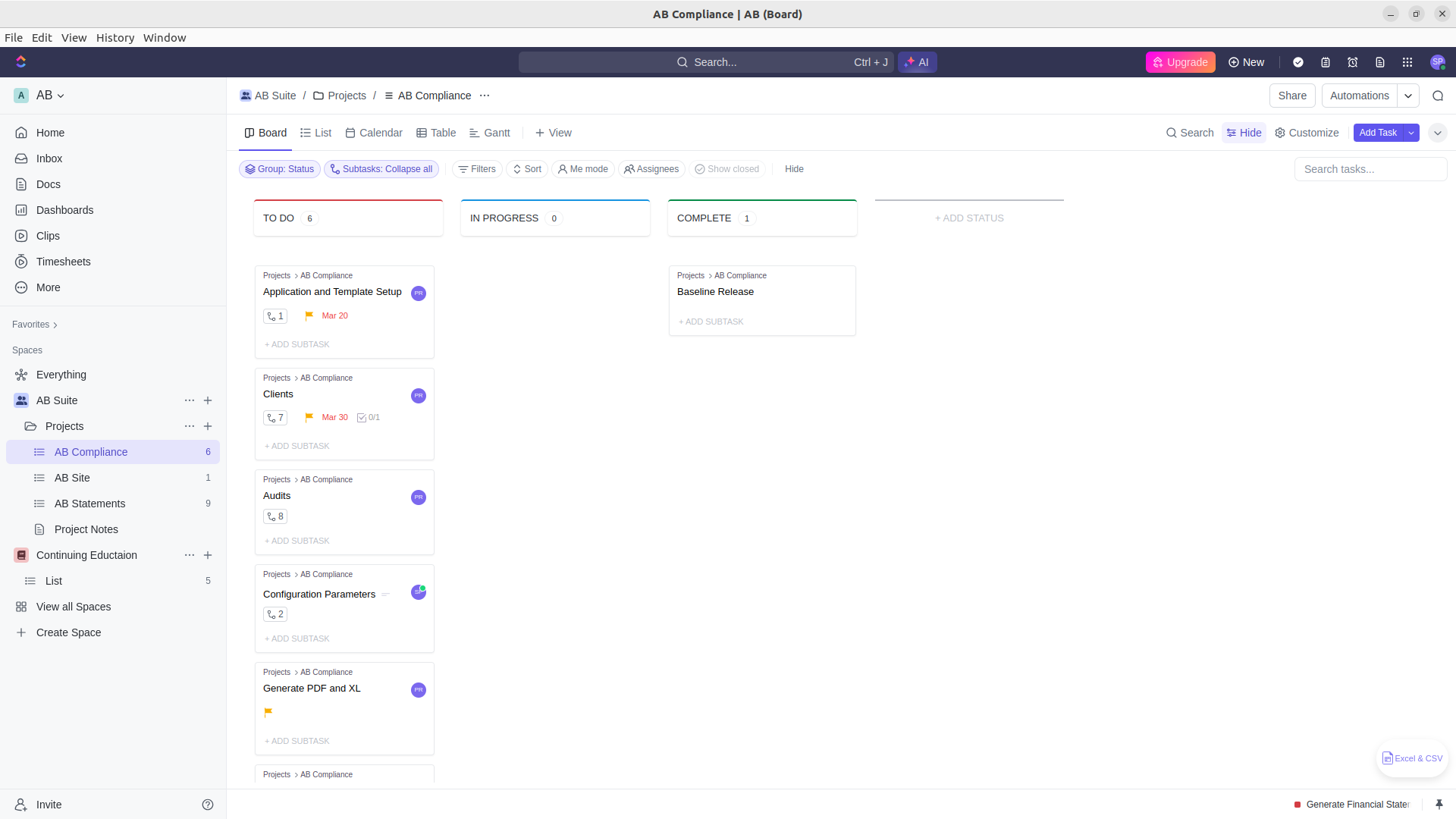
In ClickUp a task can have sub staks. The nesting is limited to one level, that is a sub-task can not have another sub-task. To overcome this Project Managers can create a series of lists for a sub-task.
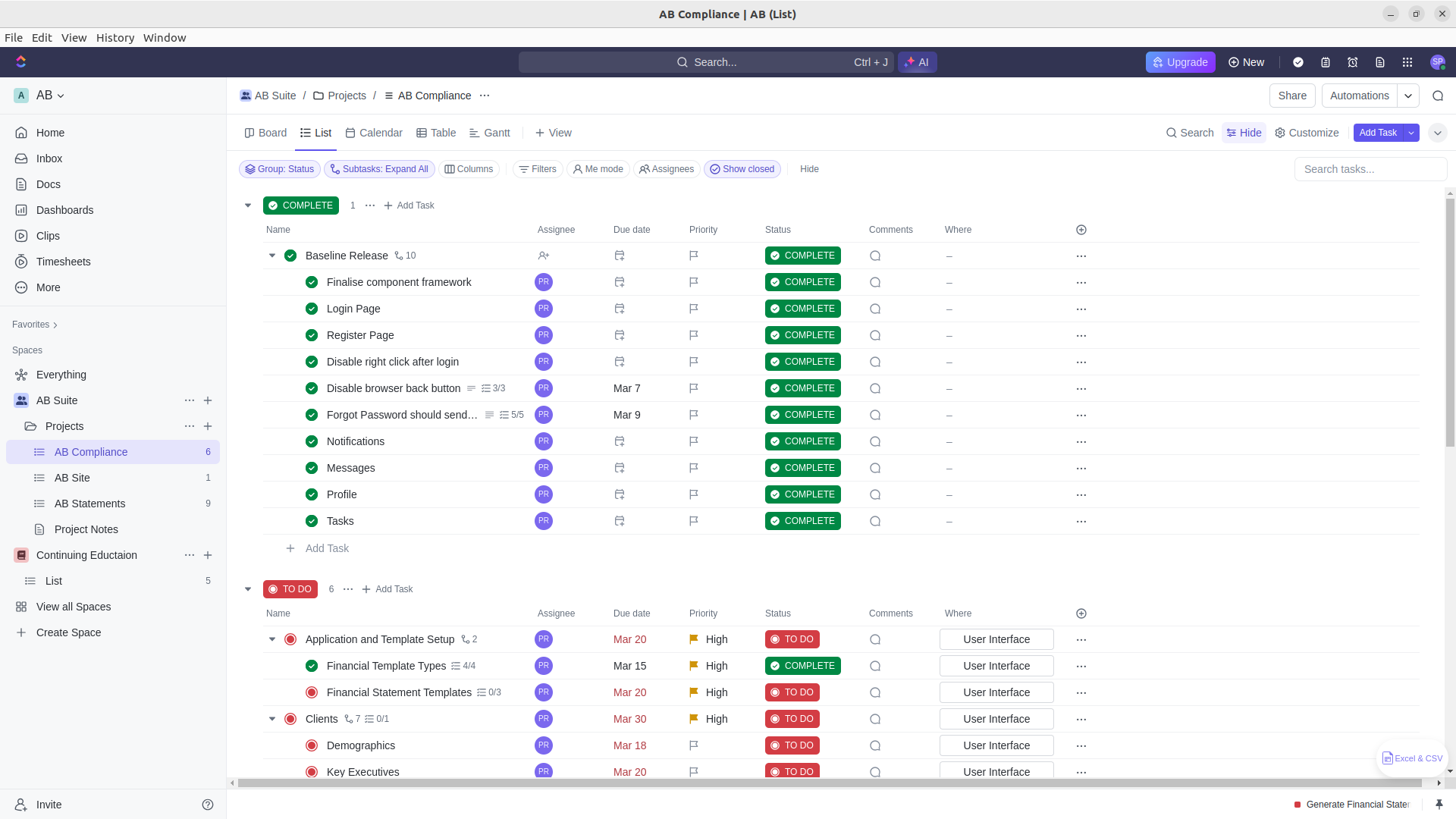
Unlike most Scheduling Tools, the GANTTChart view in ClickUp doesn't provide the bar from start date to the Finsih Date, that is because Clickup tasks only accept the Due Date for a task and not the start date.
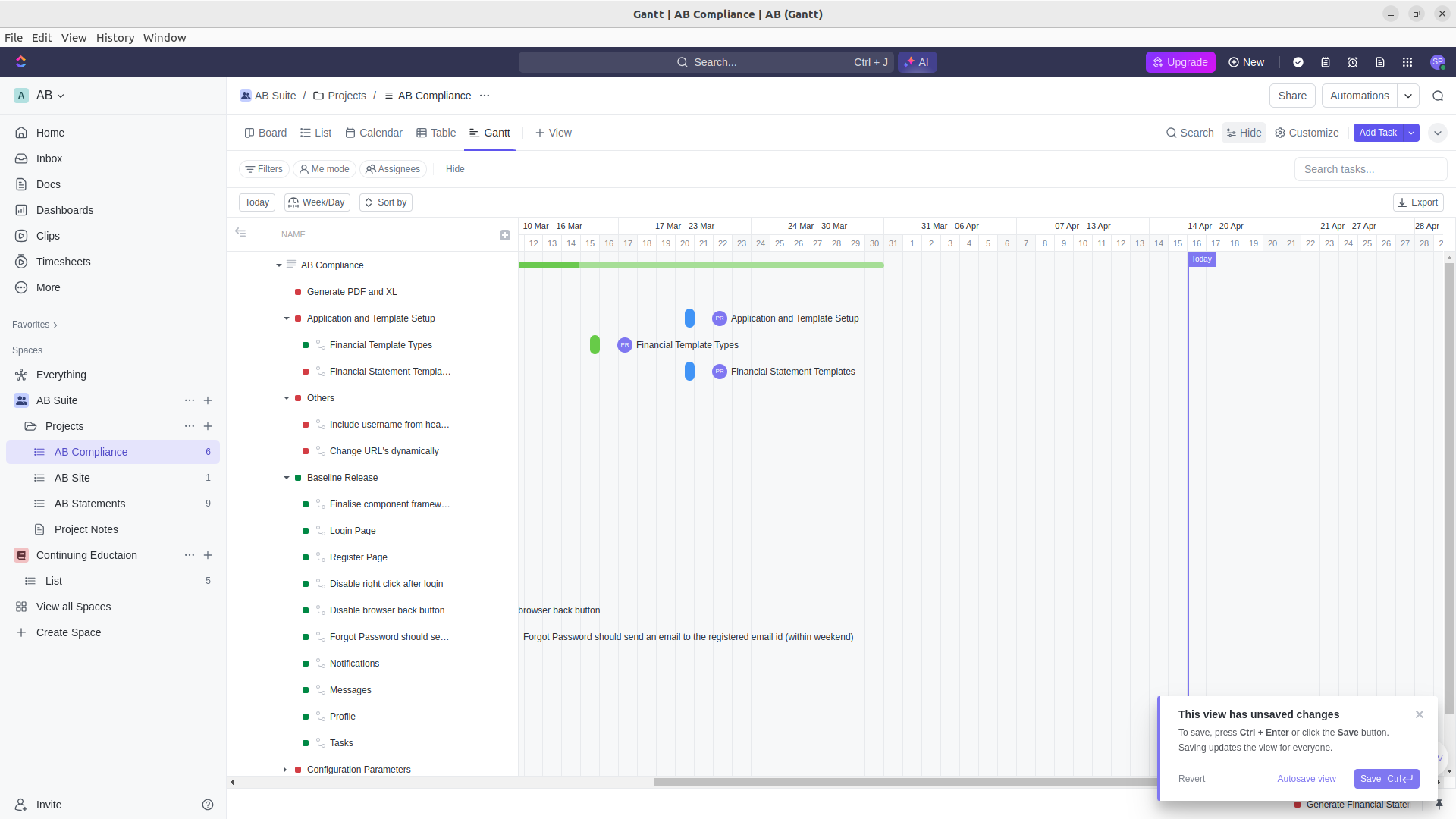
Though ClickUp offers a GANT chart there is no way that a Project manager can create task dependencies like Finish to Start or Start to Finish. If a task requires a lead or lag time there the only way to specify it is by changing the due date. Absence of this feature makes it difficult for a Project Manager to determine the Critical Path. ClickUp has to offer resource levelling, constraints and Earned Value Calculation before it can become a full fledged Project Magament tool.
Notion.so, offers Project Managers features similar to that of ClickUp i.e. it offers a Task List, a Calendar, a Gallery and Timeline. It scores over other Project Management tools by providing Managers with a "Journal" and "Quick Note". For this blog post we exported our tasks from ClickUp and used the import feature to import it into Notion.so. ClickUp exports he Task Id and the Id of the parent task when the Project is exported. So when we imported them into Notion.so we see these columns.
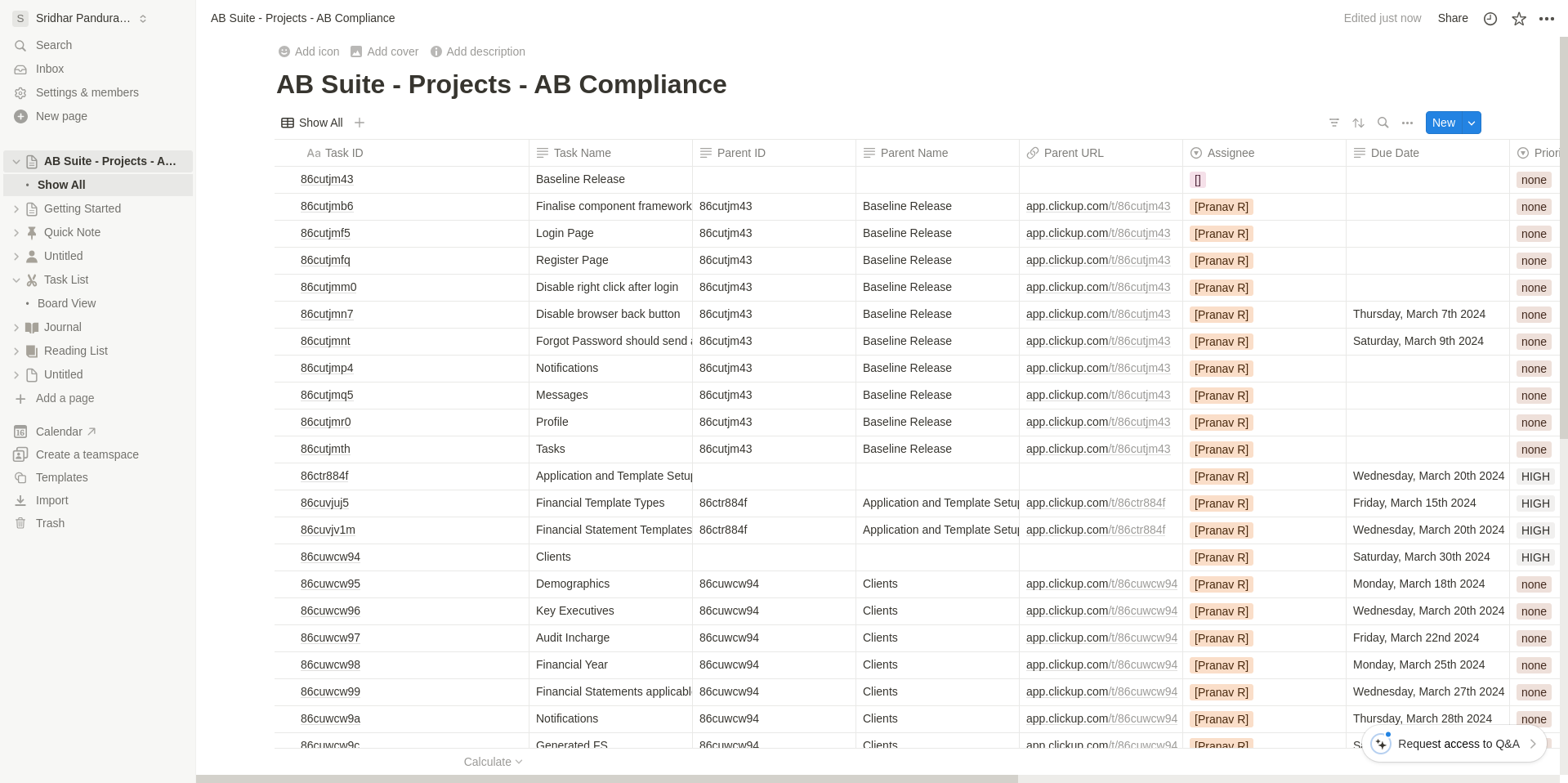
We plan to try Asana in one of our upcoming Projects till then ClickUp is a tool we will use for scheduling and tracking our Digital Transformation projects.
NOTE : The Free Tier was used to discuss and compare the features of all the tools discussed here